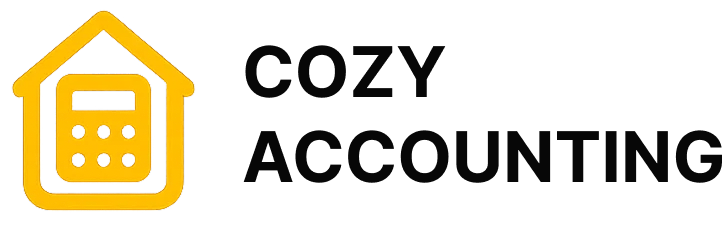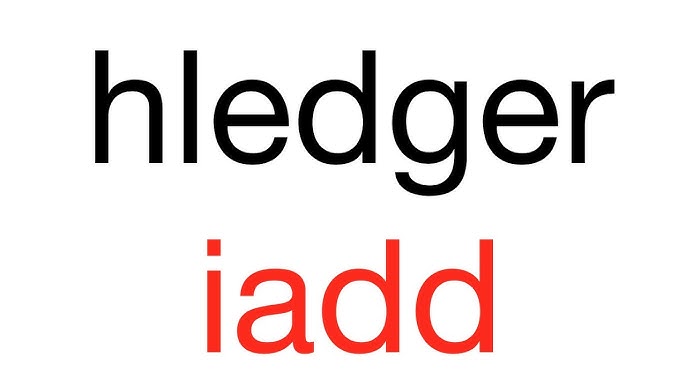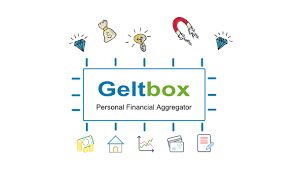HomeBank
Why this old name still comes up
HomeBank has been around for years — long enough to quietly earn trust among people who just want to see where the money goes without picking up accounting jargon. It is small, quick to start, a bit old-school in looks, and that’s partly the charm: instead of chasing trends, it focuses on everyday budgeting that actually helps. For those who prefer local files over web dashboards, this approach feels safe and predictable.
Day-to-day flow (the part that matters)
In practice, HomeBank revolves around accounts, categories, and simple budgets. Bank or card transactions get imported (OFX, QIF, CSV), duplicates are flagged, and rules can auto-assign categories to familiar merchants. Over time, the ledger becomes a tidy narrative of spending. Reports are visual — pies for distribution, lines for trends, month-to-month comparisons — nothing fancy, but the signal is clear: where the money went, and how that compares to the plan. Recurring items handle rent, utilities, subscriptions; payees and tags make later analysis easier.
What stands out
Two things tend to win people over. First, the low barrier to entry: no double-entry theory to internalize, just categories and totals. Second, the focus on personal use: budgets feel central, not bolted on. It is the sort of tool that gets opened for five minutes on a Sunday night, and then quietly closes until next week — job done.
Key details at a glance
| Category | Information |
| Purpose | Personal budgeting and expense tracking |
| Operating systems | Windows, macOS, Linux |
| Data model | Category-based ledger (single-entry) |
| Storage formats | Native file format; imports OFX, QIF, CSV |
| Features | Budgets, categories, recurring transactions, duplicate detection, reports |
| Extras | Payees & tags, assignment rules, budget vs. actual comparisons |
| License | GNU GPL (free, open source) |
| Languages | Multi-language interface |
| Audience | Households, students, individuals managing day-to-day spending |
Setup notes
On Windows, installation comes as a standard installer and finishes in a few steps. Linux users typically grab the package from the distribution repository (for example, apt install homebank). On macOS, builds are available through community packages or a DMG; many rely on Homebrew for convenience. The program is light on resources and runs well on modest hardware.
Where it fits (real situations)
– A household sets a monthly budget, imports bank statements once a week, and checks whether groceries and transport stay within limits.
– Students track small day-to-day expenses — coffee, buses, textbooks — and catch patterns that would otherwise go unnoticed.
– Individuals planning a big purchase watch trend reports to see if savings nudge up every month (and by how much).
Trade-offs to be aware of
HomeBank keeps things deliberately simple. There is no double-entry ledger, no investment portfolio tracking, and reporting targets households rather than small companies. Collaboration is minimal; it is essentially single-user desktop software. For personal budgeting that’s usually fine — perhaps even preferable — but for anything approaching professional bookkeeping, another tool will fit better.
Bottom line
HomeBank does not try to be everything. It respects time and attention: import, categorize, skim the charts, close the window. For routine budgeting and clear, no-drama reports, that’s often exactly what is needed.