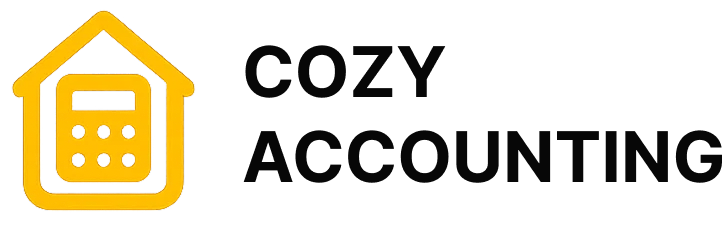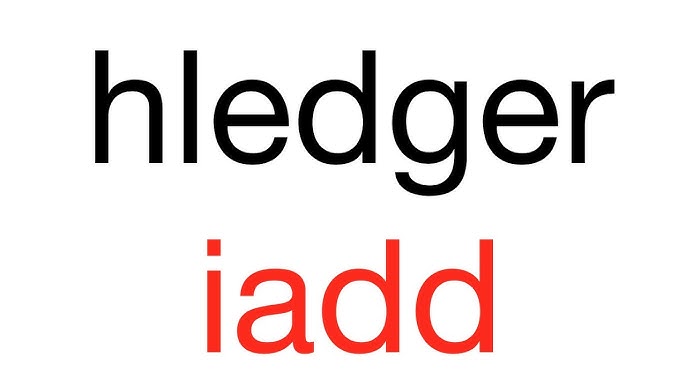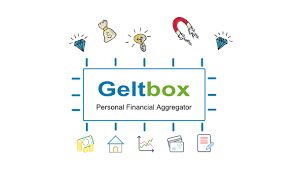Microsoft Money Plus Sunset
A program that refused to disappear
For years, Microsoft Money was one of the big names in personal finance software. It stood head-to-head with Quicken and, for a time, was bundled on countless home PCs. In 2009 Microsoft pulled the plug, but they didn’t leave users stranded. Instead, they released a final free edition called Money Plus Sunset — a version that stripped away online services but removed license checks, so people could keep using it without activation hassles.
How it works in everyday life
Even though development stopped long ago, the program still carries a complete toolset for offline money management. Users can set up multiple accounts — checking, savings, credit cards, even investment portfolios. Budgets can be created, recurring bills scheduled, and reports generated for categories, cash flow, or net worth. Stock prices no longer update automatically, but portfolios can still be tracked manually. For many households, that’s more than enough.
Why it still has a following
The answer is simple: history and habit. People who’ve used Microsoft Money for a decade or two often have years of financial records stored in .mny files. Switching tools would mean losing the familiar workflows they’ve relied on. The interface may look dated, but it’s clean, predictable, and still runs well on modern Windows systems. For anyone who doesn’t care about online banking links or mobile apps, Money Plus Sunset still feels like home.
Key details at a glance
| Category | Information |
| Purpose | Personal finance and budgeting |
| Platforms | Windows |
| Data model | Category-based and double-entry capable |
| Storage formats | Microsoft Money (.mny); QIF import/export |
| Core features | Accounts, budgets, investments, recurring transactions, reports |
| Extras | Charts, portfolio management, scheduled bill reminders |
| License | Freeware (final release, discontinued) |
| Audience | Former Microsoft Money users, families, individuals who prefer offline tools |
Installation notes
Money Plus Sunset was released by Microsoft as a free download. It no longer asks for a product key or activation. Installation is quick, and it works on Windows 7 through Windows 11, though sometimes older features need compatibility settings. Online services are gone, so imports must be done with QIF files or by manual entry.
Typical scenarios
– Someone who has 15 years of financial data in Microsoft Money and prefers not to migrate.
– A family using it for monthly budgets and bill reminders, sticking with the familiar look.
– An individual tracking investments by entering prices manually instead of pulling live data.
Trade-offs
The obvious limitation is that it’s discontinued. No updates, no official support, no integration with banks or online feeds. Automatic stock quotes, exchange rates, and other online functions are gone. It’s also Windows-only. Users who expect mobile apps or cloud sync will find it outdated.
Bottom line
Microsoft Money Plus Sunset isn’t a modern product, but it fills a niche. It gives long-time users a way to keep their history alive, and for anyone who wants a free, offline, Microsoft-style budgeting tool, it still works surprisingly well. Think of it less as a current app and more as a legacy companion that continues to do its job quietly.