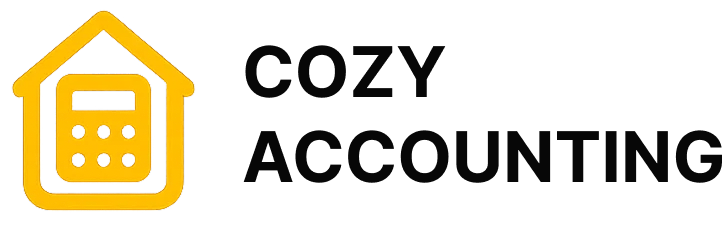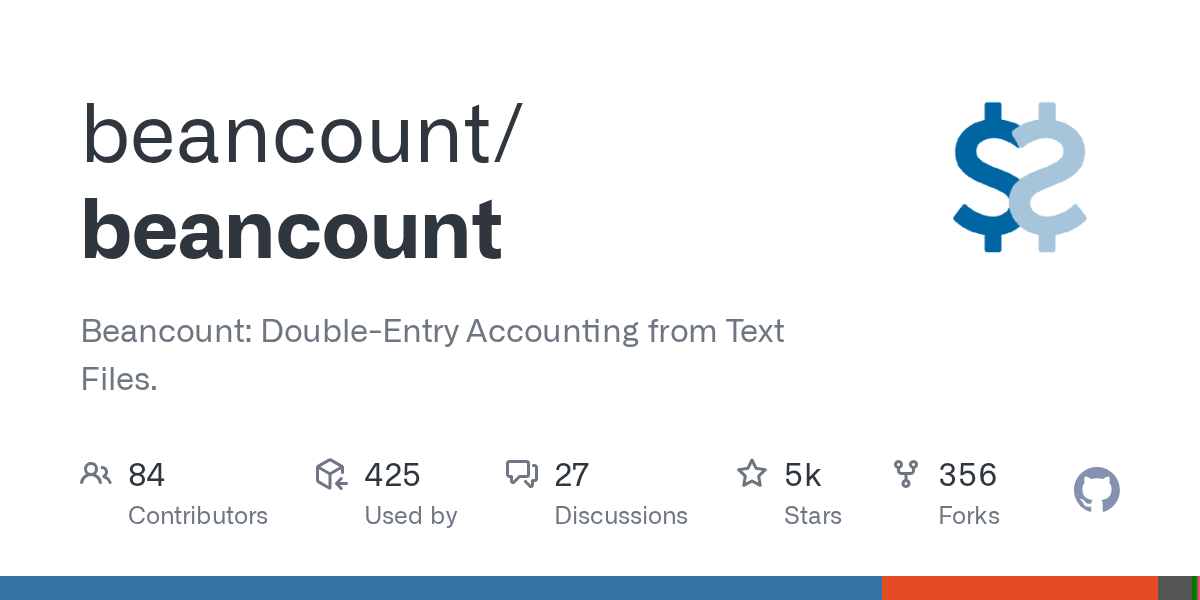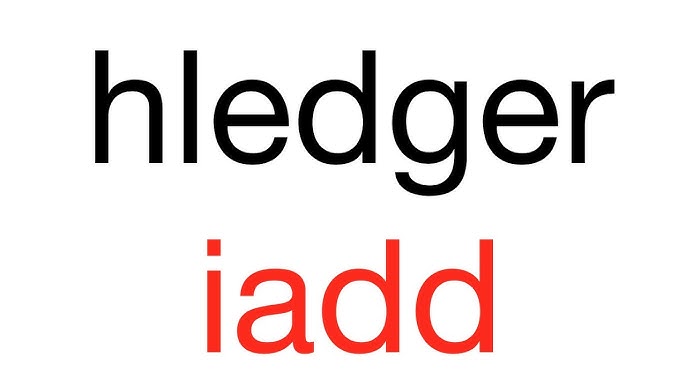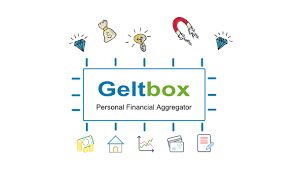Beancount (Windows Port)
Beancount (Windows port): Simple Accounting and Budget Tracker
Beancount is an open-source accounting system that works with plain text. It started on Linux and macOS, but has been brought to Windows as well, which makes it easier for more people to try. The concept behind it is very straightforward: instead of hiding transactions in a database, everything is stored in journal files that can be opened in any text editor.
What it’s like to use
Working with Beancount feels a bit like keeping a diary for money. Each entry is a line with the date, the amount, and the accounts involved. From that plain file, the program can build full reports — balances, income statements, expense overviews. Because the files are just text, they can be versioned with Git, backed up with ease, or even carried around on a USB stick.
On Windows, the port gives the same functions as the original. Reports are usually generated from the command line, though many people add Fava — a simple web interface — to make browsing data more comfortable.
Why some people choose it
The appeal is that nothing is hidden. If a report shows a wrong number, the cause can be found in one line of the journal. Developers, freelancers, and small organizations often like this kind of transparency. It also has long-term reliability — plain text is not going to be abandoned or locked behind licenses.
Technical profile
| Item | Details |
| Purpose | Double-entry bookkeeping in plain text |
| Platform | Windows (port), also Linux/macOS |
| Data format | Journal files, text-based |
| Features | Double-entry ledger, balances, income/expense reports, cash-flow |
| Interfaces | Command line; works with Fava (web UI) |
| Storage | Local files, easy to version-control |
| Import/Export | CSV and similar formats |
| License | Open-source (GPL) |
| Audience | Developers, freelancers, students, small businesses |
| Download | Windows port provided on this site |
Getting started
The setup is light: download the package, create a new journal file, and start adding transactions with a text editor. Even a handful of entries is enough to run the first reports. Many users install Fava alongside, which adds a friendlier way to view data through the browser.
Everyday examples
– A freelancer notes client invoices and payments, then generates reports when preparing taxes.
– A developer keeps a shared journal under Git to track project costs with full history.
– A student enters class exercises and watches how double-entry bookkeeping plays out in real reports.
Things to keep in mind
Beancount does expect some comfort with text files and the command line. It won’t connect directly to banks, and there’s no mobile app. Still, for people who value openness and control, those limits are acceptable.
Closing note
Beancount (Windows port) isn’t a mass-market finance app. It’s a tool for people who like the reliability of plain text and want accounting records that stay clear and accessible for years.