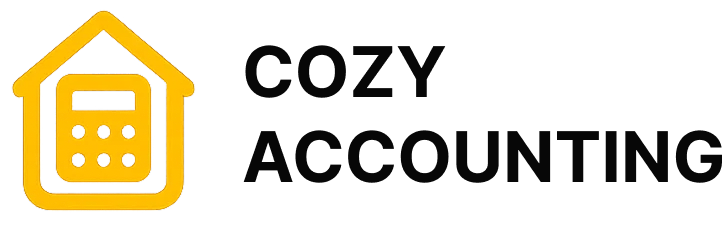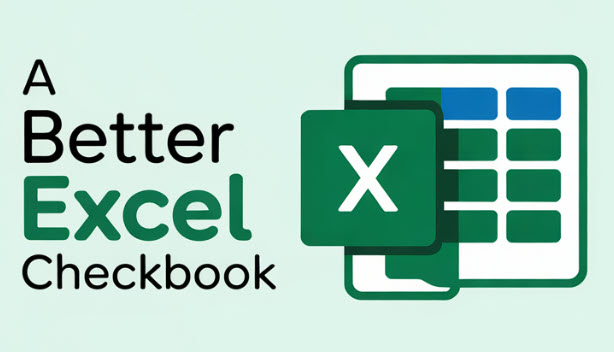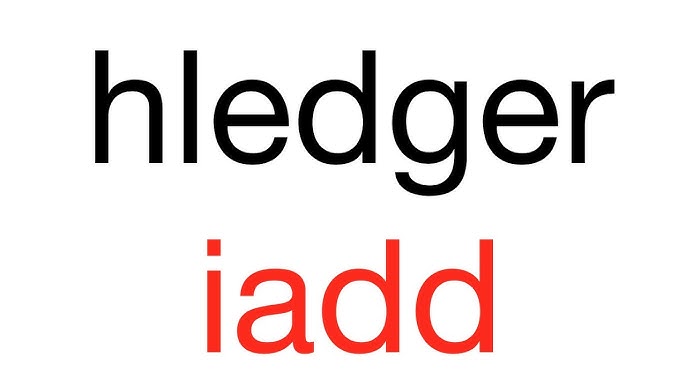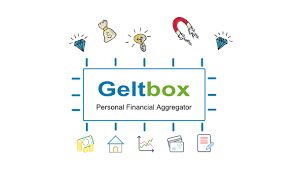Checkbook for Excel (Free Templates)
Checkbook for Excel(Free templates): Manage Expenses with a Spreadsheet App
Checkbook for Excel is not a new application but rather a set of ready-made spreadsheets that turn Microsoft Excel into a personal finance register. For anyone already using Excel, it feels natural: transactions are logged directly in the sheet, balances are updated with formulas, and the entire workflow stays inside one familiar tool. There is no extra software to learn, just a template that helps keep money matters organized.
How it works in practice
Each template comes with columns for deposits, withdrawals, check numbers, payees, and categories. As rows are filled, Excel handles the math automatically, keeping a running balance at the bottom. Sorting or filtering gives a quick look at where cash went, while built-in summaries highlight totals by month or by category. Because it is just an Excel file, the layout can be adjusted freely — users can add columns, change headings, or build extra charts without restrictions.
Why it finds its audience
The strength of Checkbook for Excel lies in its simplicity. Nothing hides behind menus or databases: all the numbers and formulas are right in front of the user. For households that already rely on Office, it means no new subscription fees and no extra setup. It is especially valued by people who prefer direct control over their records rather than handing them to an external app or service.
Technical profile
| Item | Details |
| Purpose | Personal checkbook and household budgeting |
| Platform | Windows, via Microsoft Excel |
| Distribution | Free spreadsheet templates (XLS/XLSX) |
| Core functions | Transaction logging, running balances, category grouping, account reconciliation |
| Flexibility | Fully editable cells, formulas, and optional macros |
| Reporting | Built-in totals; expandable with Excel pivot tables and charts |
| Requirements | Microsoft Excel 2007 or newer |
| License | Free for personal use |
| Storage | Standard Excel files, easy to back up or share |
| Target users | Families, students, freelancers who prefer spreadsheets |
| Download | Templates provided on this site |
Getting started
No installation is required. The template is downloaded and opened in Excel, and a clean copy can be saved for each account. Since the file is a normal spreadsheet, it works well with cloud storage or USB backup, making it easy to move between devices or keep versions safe.
Everyday use cases
– A family balances their checking account, then cross-checks monthly against the bank statement.
– A student uses one sheet for rent and day-to-day spending, with a chart showing weekly totals.
– A freelancer records payments received and small expenses without needing a full bookkeeping suite.
Where it stops short
Being just a spreadsheet, the template does not import transactions automatically, and there is no mobile companion. Reports depend on Excel knowledge, so anyone wanting dashboards or automation may prefer dedicated finance software.
Summary
Checkbook for Excel keeps things straightforward: a spreadsheet, a set of formulas, and clear numbers on the screen. For those comfortable with Excel, it delivers structure without overhead, making it a practical free choice for personal finance.