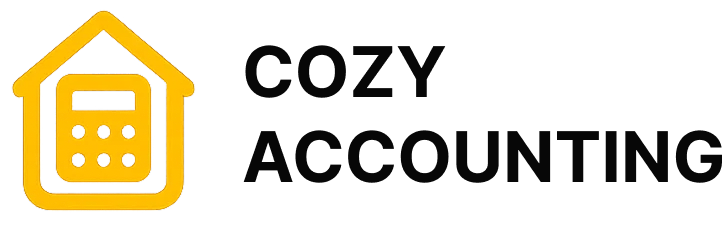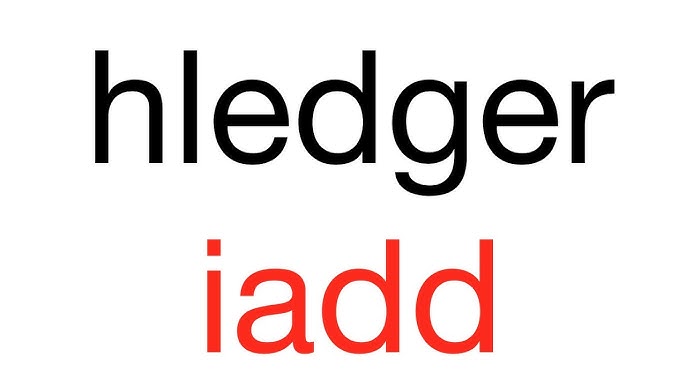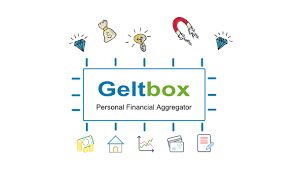Fava — Windows GUI for Beancount ledger files
Fava (GUI for Beancount, Windows) — Simple Tool for Managing Beancount Finance Files
Fava is a graphical interface for the open-source accounting tool Beancount, now available on Windows as well. While Beancount itself relies on plain-text files and command-line reports, Fava provides a clean web-based dashboard that makes financial records easier to read and explore. It doesn’t replace Beancount — instead, it complements it, offering charts, summaries, and navigation that help users understand their data at a glance.
How it works in daily use
After installing, Fava runs as a lightweight web server. The user points it to a Beancount journal file, and Fava turns that plain text into interactive reports. Balances, income, and expenses appear as tables and graphs. Navigation between accounts is simple, with drill-down views for categories and time ranges. This makes it much easier to review data than scrolling through journal files or running separate commands.
On Windows, Fava integrates smoothly with the Beancount port. Most users keep Beancount as the backend and use Fava as the front-end dashboard, opening it in a browser while keeping their journal files in a text editor.
Why it helps
The strength of Fava is accessibility. Not everyone is comfortable reading reports in the terminal, and for larger sets of transactions, a graphical view speeds up analysis. It makes Beancount practical for households and freelancers who want both transparency in data and a friendlier way to review it.
Technical profile
| Item | Details |
| Purpose | GUI/web interface for Beancount |
| Platform | Windows (works with Beancount port) |
| Data format | Reads Beancount journal files (plain text) |
| Features | Interactive charts, balance sheets, income/expense summaries, account drill-downs |
| Interface type | Web-based (runs locally, viewed in browser) |
| Storage | Uses Beancount’s text files; no extra database |
| Import/Export | Same as Beancount (CSV, text-based formats) |
| License | Open-source (MIT) |
| Audience | Freelancers, families, small businesses, Beancount users |
| Download | Windows-ready build available on this site |
Getting started
Setup involves installing Fava and pointing it to an existing Beancount journal. Once launched, the web interface can be opened in any browser at http://localhost:5000. From there, users can browse reports, view charts, and explore financial records interactively.
Typical scenarios
– A freelancer tracks projects in Beancount but reviews results in Fava for quick visual summaries.
– A family uses Fava to see monthly spending categories and trends over time.
– A student learning double-entry bookkeeping uses Fava to check that journal entries balance correctly.
Points to keep in mind
Fava does not add new accounting logic. It depends entirely on Beancount for data handling. If journal files contain errors, reports will reflect them. Also, while it provides a browser-based GUI, it does not offer mobile apps or bank integration.
Final note
Fava (GUI for Beancount, Windows) makes plain-text accounting more approachable. By combining Beancount’s transparency with an easy-to-use dashboard, it gives users the best of both worlds: control over their records and a clear view of the results.