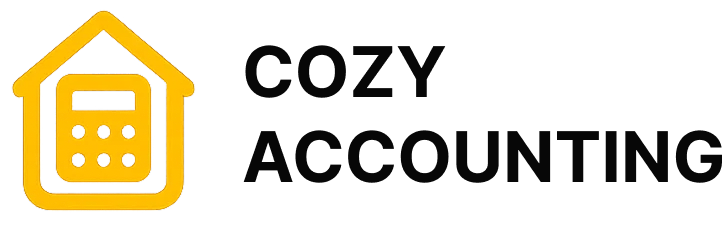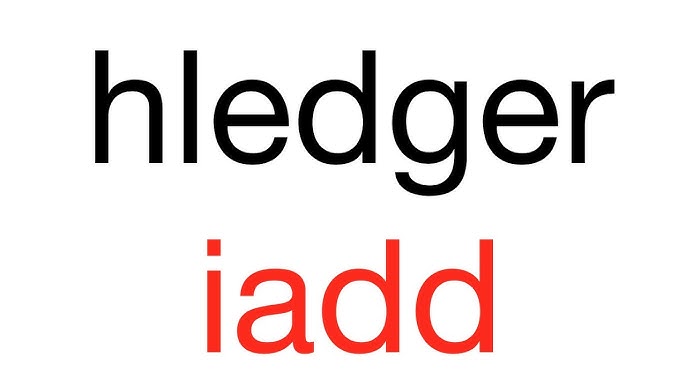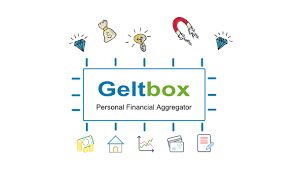GnuCash — Free Tool for Budgeting and Small Business Accounts
A long-standing open-source project
When people talk about free tools for personal finance, GnuCash almost always comes up. It’s not new — the project started in the late 1990s, long before online banking apps became normal — and maybe that’s why it feels a little different from modern web platforms. Instead of pushing data into a cloud service, GnuCash works entirely on a local computer. Some see this as old-fashioned, but many prefer it, because their financial records stay in their hands.
Accounting made simple
The idea behind the program is simple: bring professional accounting discipline into everyday money management. At first glance, the phrase “double-entry bookkeeping” might scare away a casual user, yet in GnuCash it works more like a guardrail. Each transaction is balanced, and the result is a clearer view of income and expenses. In daily use, that means fewer mistakes and more confidence that the numbers add up.
Features and workflow
The program can handle multiple accounts — checking, savings, credit cards, or even investment portfolios. Scheduled transactions make sure recurring bills don’t get forgotten. Import support for QIF, OFX, and CSV files means bank statements can be dropped straight in, which saves a lot of typing. Reports and graphs are part of the package too; they’re not flashy, but they do the job, whether it’s tracking household spending or showing a freelancer how much tax money should be set aside.
Key details at a glance
| Category | Information |
| Purpose | Personal finance and small-business accounting |
| Operating systems | Windows, macOS, Linux |
| Data model | Double-entry ledger |
| Storage formats | XML, with QIF/OFX/CSV import options |
| Features | Budgets, recurring payments, reports, investment tracking |
| License | GNU GPL, free software |
| Languages | Multi-language interface |
| Audience | Families, freelancers, community groups, small offices |
Installation
Installing GnuCash doesn’t take much effort. Windows and macOS users download a standard installer, click through a short setup, and that’s it. On Linux it’s usually even easier — most distributions include the package, so a quick command in the terminal is enough. The first launch opens a small assistant that helps define accounts, which is helpful for people who have never touched bookkeeping before.
Everyday use
How is it used in real life? A family might log monthly expenses to see if grocery costs are creeping up. A freelance designer can keep invoices and payments organized in one place without paying for commercial SaaS tools. Community groups often adopt it for managing membership fees and donations, since the reporting system produces clean summaries for annual meetings. Even very small businesses sometimes pick GnuCash when they need structured accounting but don’t want the overhead of enterprise software.
Limitations
There are limits, of course. The program doesn’t come with mobile apps, and it doesn’t synchronize across devices by default. Collaboration is minimal; it’s essentially one user working on one file. In an era of shared online dashboards this can feel restrictive, but for others it’s a feature: no third-party server is involved, and sensitive data stays private.
Conclusion
After so many years, GnuCash is unlikely to turn into a trendy product. It’s not chasing the latest design fashions or subscription models. Instead it fills a quieter role: a tool that works, is free, and is maintained by a long-standing community. For people who care more about control and reliability than about polish, it’s still one of the most trustworthy names in personal accounting.