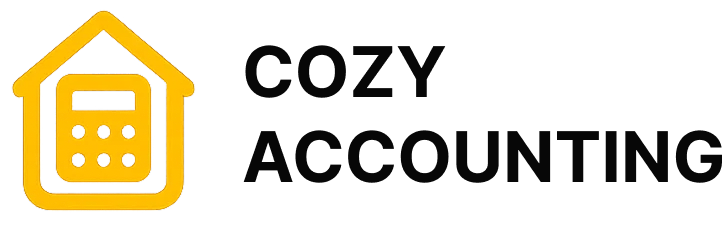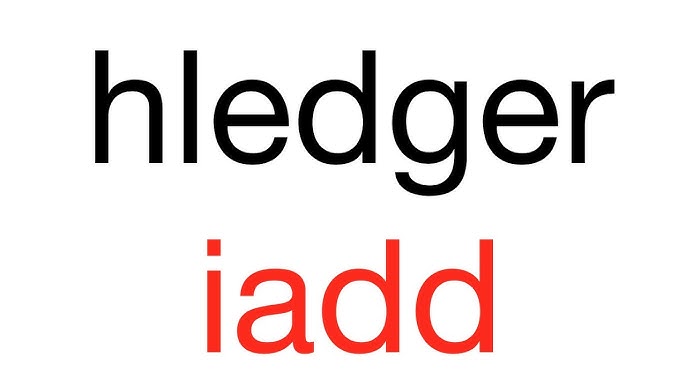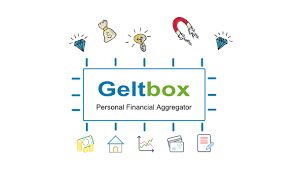Grisbi — Free Budgeting Tool for Personal Expense Tracking
A long-running project with French roots
Grisbi isn’t new software. It started in France years ago and slowly built up a loyal base of users who wanted a no-nonsense way to manage money. It never tried to be glossy or “modern app store” friendly. Instead, it kept to a clear idea: provide a tool that households, freelancers, or even small associations can rely on to keep their accounts straight.
How it works in practice
At its simplest, Grisbi is about accounts and categories. A user can create several bank accounts, add a cash ledger, maybe a credit card, even track a loan. Transactions can be entered manually or imported from QIF or CSV files, which most banks still offer. Categories give structure, and scheduled payments handle repeating bills. It’s not overloaded with wizards — just straightforward input and reliable reconciliation against statements.
What makes it stand out
Two things often come up when people talk about Grisbi. First, it handles multi-currency gracefully, something many free apps ignore. For anyone with foreign accounts, trips abroad, or cross-border income, this detail really matters. Second, it was designed with associations in mind. Clubs, NGOs, or local groups can track donations, membership fees, and shared funds without bolting on external tools. The interface may look traditional, but that also means it doesn’t change every year.
Key details at a glance
| Category | Information |
| Purpose | Personal finance and association bookkeeping |
| Platforms | Windows, Linux, macOS (community builds) |
| Data model | Category-based ledger |
| Storage formats | Native file format; imports QIF, CSV |
| Core features | Multiple accounts, categories, budgeting, scheduled transactions |
| Extras | Multi-currency support, association bookkeeping, customizable reports |
| License | GNU GPL (open-source, free) |
| Audience | Families, freelancers, clubs, small associations |
Installation notes
On Windows, Grisbi is delivered as a simple installer. Linux distributions like Debian or Ubuntu carry it in their repositories, so apt install grisbi is enough. On macOS, community builds are available. It’s lightweight, runs smoothly on older machines, and doesn’t demand much beyond basic hardware.
Everyday situations
– A family logging rent, groceries, and utilities every month, with a quick balance sheet at year-end.
– A student mixing cash expenses with bank transfers, while keeping track of travel spending in euros and dollars.
– A local association recording donations, producing a report for the annual general meeting without hiring an accountant.
Trade-offs
Grisbi is desktop-only, with no official mobile client and no built-in cloud sync. That may feel dated, but for many it’s a strength: sensitive financial data stays on the machine. The interface itself is more classic than modern, which some will call dated, while others appreciate its predictability.
Bottom line
Grisbi is not trying to impress with design or marketing. It’s a quiet, stable tool that does exactly what it promises: keep accounts tidy and budgets clear. For households that need multi-currency support or small groups managing shared funds, it remains one of the more dependable open-source choices.