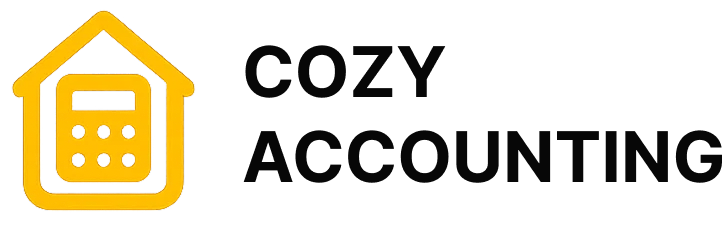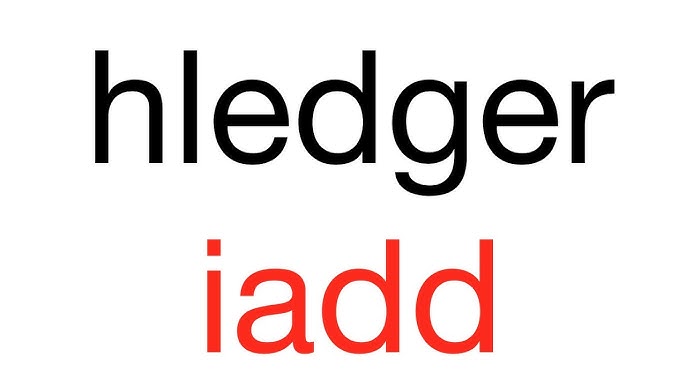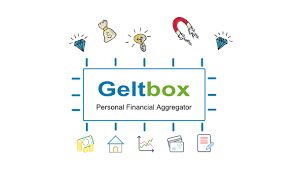PennyWise
PennyWise is a small, free program that helps keep household spending under control. It doesn’t try to be a full accounting suite and doesn’t overwhelm with features most people will never touch. Instead, it offers a simple place to record income and expenses, then shows how money is actually being used over time.
Everyday use
The process is straightforward: each time a payment or purchase is made, it gets added into the ledger with a category. Regular bills like rent or electricity can be set up to repeat automatically, so they don’t have to be typed in every month. After a while, the list of entries turns into charts and summaries that highlight where the biggest costs are and how close spending stays to plan.
Why it feels practical
What makes PennyWise attractive is its simplicity. Everything stays on the local computer, so data is private by default. There are no logins, no internet connection required, and no background services running. For families trying to keep track of bills, or students watching limited budgets, this direct and clear approach is often more helpful than cloud services or large finance suites.
Technical profile
| Item | Details |
| Purpose | Tracking personal and household expenses |
| Platform | Windows desktop |
| Data format | Local database with category support |
| Core functions | Manual entry, recurring expenses, charts and summaries |
| File exchange | Basic CSV export and import |
| Customization | User-created categories and budget lines |
| Storage | Local files under full user control |
| License | Freeware |
| Suitable for | Families, students, individuals managing daily money |
| Download | Installer provided on this site |
Getting started
Installation is quick: download, run the installer, and open a fresh budget. Categories can be added as needed, so the system adapts naturally over time. Once a handful of transactions are entered, PennyWise already produces totals and a first overview of spending.
Common scenarios
– A family compares monthly utility costs and food expenses to see where savings might be possible.
– A student follows day-to-day spending to avoid running out of money before the end of the month.
– Someone saving for a trip keeps records to measure how much can be set aside each week.
Where it shows limits
The program is kept intentionally light. There is no mobile version, no direct bank import, and no advanced forecasting. For many people, though, this is an advantage: it stays focused on the essentials and avoids unnecessary clutter.
Final thought
PennyWise is less about big features and more about clear answers: where money went, and how much is left. For those who just need a straightforward way to see the bigger picture of their spending, it does the job without getting in the way.