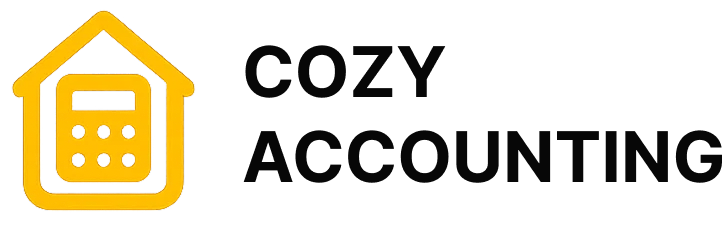Software
Home » Software
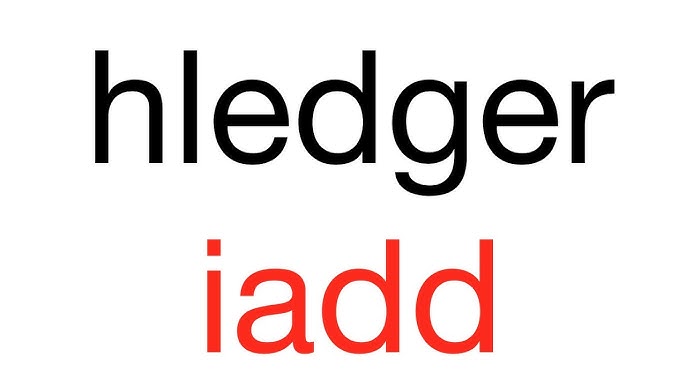
Ledger Live (Free personal use) Ledger Live is the official software that comes with Ledger hardware wallets, but it can also work on its own as a personal finance and portfolio tracker. The free personal-use edition is enough for everyday needs: it helps monitor accounts, track balances, and keep an eye on transactions, whether they’re in regular currency or digital assets. Everyday use

SilverFinancials Lite SilverFinancials Lite is the free edition of the SilverFinancials program. It doesn’t try to be everything at once. Instead, it gives just the essentials — a way to record income, write down expenses, and keep an eye on where the balance stands. How it feels in use

iCash Free iCash Free is a personal finance program built to simplify household budgeting. It offers an easy way to record income, track expenses, and plan savings, without requiring professional accounting knowledge. The free edition provides the essential functions for everyday money management, while leaving out the more advanced features of the paid version. How it works in practice
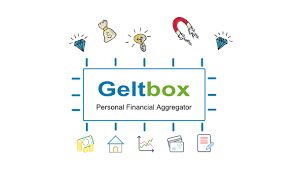
Geltbox Money (Free edition) Geltbox Money (Free edition) is a desktop budgeting tool that brings together personal finance tracking in a way that feels practical and direct. Unlike many free programs that rely only on manual entry, Geltbox supports both local data storage and importing financial information, which helps reduce the routine work of typing in every transaction. How it works in practice

Buddi Buddi is a free budgeting app that has been around for years and still holds value because of its simplicity. It runs on Windows, Linux, and macOS, and it was made with one clear idea: money management shouldn’t require professional accounting skills. For many, it feels more like a digital notebook than a finance suite. Everyday use

JCashBook JCashBook is a free Windows program made for people who just want to keep track of money coming in and going out without learning a full accounting system. At its core, it works like a digital version of a paper cashbook — straightforward, familiar, and quick to use. What it’s like in use

Financier Lite Financier Lite is a free Windows program created for everyday budgeting. It doesn’t try to cover every aspect of accounting, but instead focuses on the basics — recording income, tracking daily expenses, and showing simple reports that reveal spending habits. How it feels to use

SoftAccount Personal SoftAccount Personal is a free Windows program built for one purpose — keeping everyday money matters in order. It isn’t packed with professional accounting features, and that’s the point. Instead, it provides a clear space to record income, log expenses, and set up a household budget without unnecessary complications. What using it feels like

Moneyble Lite Moneyble Lite is the stripped-down, free version of the Moneyble finance program. It doesn’t try to do everything at once — instead, it gives just the tools most people actually use: a place to record income, track spending, and keep a budget under control. For anyone who finds spreadsheets messy and full accounting suites too heavy, the Lite edition sits comfortably in the middle. How it works in daily life

Fava (GUI for Beancount, Windows) Fava is a graphical interface for the open-source accounting tool Beancount, now available on Windows as well. While Beancount itself relies on plain-text files and command-line reports, Fava provides a clean web-based dashboard that makes financial records easier to read and explore. It doesn’t replace Beancount — instead, it complements it, offering charts, summaries, and navigation that help users understand their data at a glance. How it works in daily use
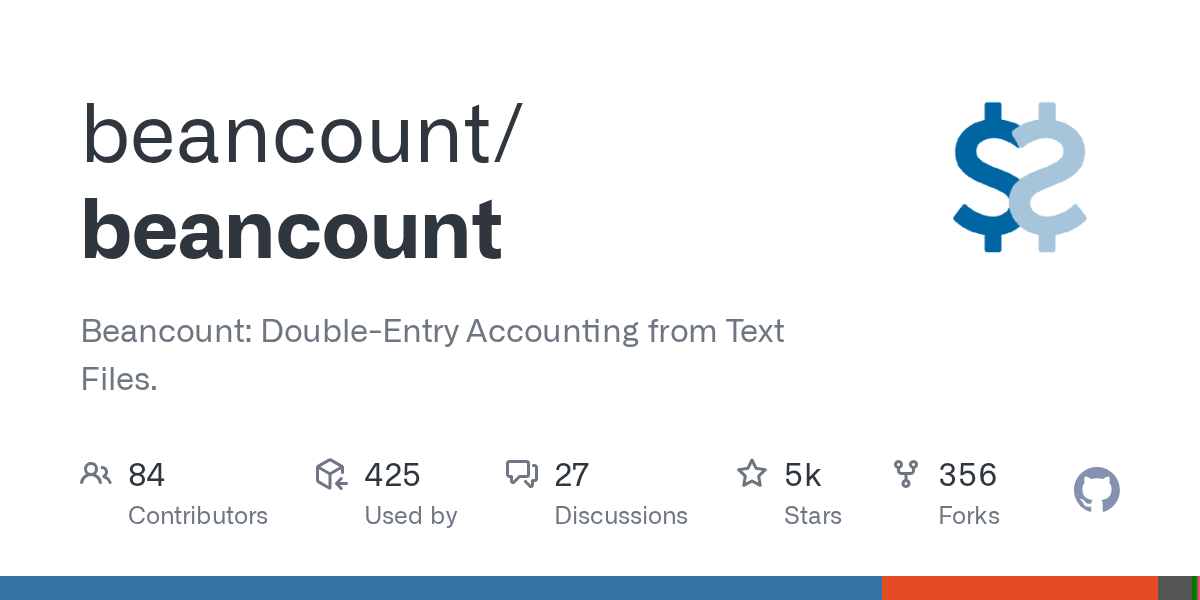
Beancount (Windows port) Beancount is an open-source accounting system that works with plain text. It started on Linux and macOS, but has been brought to Windows as well, which makes it easier for more people to try. The concept behind it is very straightforward: instead of hiding transactions in a database, everything is stored in journal files that can be opened in any text editor. What it’s like to use
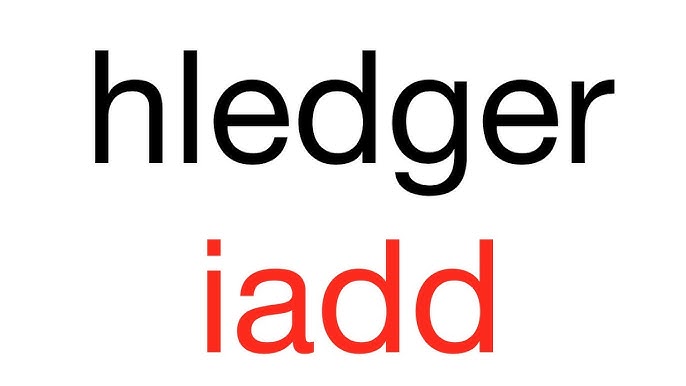
HLedger (Windows build) HLedger on Windows is a different kind of accounting tool. It doesn’t come with shiny dashboards or wizards — instead, it works with plain text. Every transaction is written down in a simple journal file, and from those lines the program builds reports. It may sound unusual, but this method is surprisingly practical: the data stays small, readable, and easy to back up. What using it feels like

HandyCash Free HandyCash Free is a personal finance tool created for people who want to manage money without fighting with complicated accounting software. It focuses on the basics: track income, record expenses, and keep an eye on where the balance stands. The interface is intentionally straightforward, making it a good fit for households or individuals who prefer something more structured than a notebook but lighter than professional accounting systems. How it works in daily use

MoneyMe MoneyMe is a free desktop program built for everyday budgeting. It doesn’t try to mimic full accounting packages — instead, it gives a simple space to record income, expenses, and a few recurring payments. The idea is to keep track of money without getting lost in settings or endless menus. How it works day to day
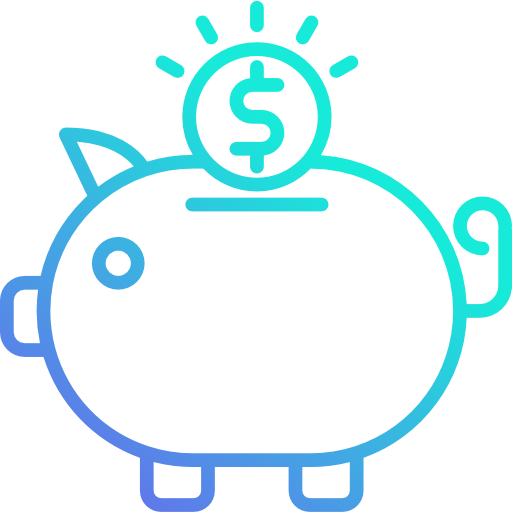
Piggy Budget Lite Piggy Budget Lite is a free household budgeting program that focuses on simplicity. The idea behind it is close to the old “piggy bank” approach: each expense is logged, sorted into a category, and then added up to show how much remains. Rather than acting like a heavy accounting suite, it keeps things light and clear, helping individuals and families plan their everyday spending. How it works in practice

PennyWise PennyWise is a small, free program that helps keep household spending under control. It doesn’t try to be a full accounting suite and doesn’t overwhelm with features most people will never touch. Instead, it offers a simple place to record income and expenses, then shows how money is actually being used over time. Everyday use

Expenditure Expenditure is a small Windows program built for one thing only — keeping a close eye on everyday spending. It doesn’t pretend to be a full accounting suite or a professional finance system. Instead, it offers a plain ledger where payments and receipts are noted down, and from those entries, the bigger financial picture slowly appears. How it works day to day
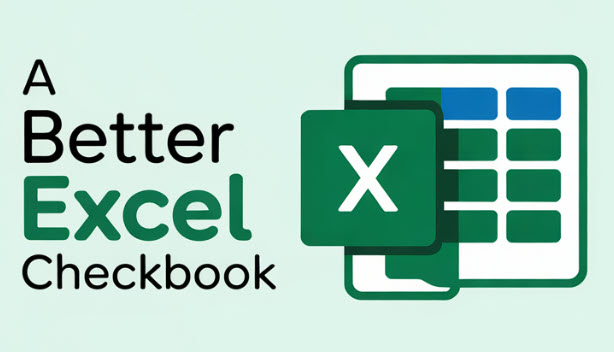
Checkbook for Excel (Free templates) Checkbook for Excel is not a new application but rather a set of ready-made spreadsheets that turn Microsoft Excel into a personal finance register. For anyone already using Excel, it feels natural: transactions are logged directly in the sheet, balances are updated with formulas, and the entire workflow stays inside one familiar tool. There is no extra software to learn, just a template that helps keep money matters organized. How it works in practice

BudgetExpress Free A straightforward way to plan money BudgetExpress Free is the no-cost version of the BudgetExpress family. It was built for people who don’t want accounting software, but do want a clear look at their finances. The program leans on visuals — colorful charts and simple category views — so instead of scanning endless rows of numbers, users get an immediate picture of how their budget is holding up.

MyCash Lite A starter tool for everyday budgeting MyCash Lite is the free edition of the MyCash software line. It doesn’t try to be an accounting suite — it’s built for people who just need the basics: track income, record expenses, and see where the money goes. The idea is to give households and students an easy way into digital budgeting without a steep learning curve.

Metalogic Finance Explorer A small program that never tried to be flashy Metalogic Finance Explorer has been around for quite a while. It was built by Metalogic Software as a free Windows tool for people who just want to keep track of money without buying a commercial package or getting lost in spreadsheets. The software never chased design trends — it focused instead on being light, quick, and dependable.

Metalogic Finance Explorer A small program that never tried to be flashy Metalogic Finance Explorer has been around for quite a while. It was built by Metalogic Software as a free Windows tool for people who just want to keep track of money without buying a commercial package or getting lost in spreadsheets. The software never chased design trends — it focused instead on being light, quick, and dependable.

YNAB Classic (old free edition) A free edition that never really vanished YNAB — short for You Need A Budget — started small but grew into one of the most talked-about budgeting systems. Today, the name usually points to the subscription cloud service. But before that shift, there was a free desktop release, now remembered as YNAB Classic. It hasn’t been updated in years, yet a loyal group of users still keeps it alive.

Microsoft Money Plus Sunset A program that refused to disappear For years, Microsoft Money was one of the big names in personal finance software. It stood head-to-head with Quicken and, for a time, was bundled on countless home PCs. In 2009 Microsoft pulled the plug, but they didn’t leave users stranded. Instead, they released a final free edition called Money Plus Sunset — a version that stripped away online services but removed license checks, so people could keep using it without activation h

MoneyLine Personal Finance Free A free edition of a modern finance tool MoneyLine Personal Finance Free is the no-cost version of the MoneyLine software family, developed by NCH Software. It was designed for individuals and families who want an easy way to track accounts, spending, and budgets without paying for a full license. The free edition focuses on the essentials — multiple accounts, expense categories, and simple reporting.

Rylstim Budget Lite A simple desktop budget planner Rylstim Budget Lite is the free edition of Rylstim Budget, a Windows program designed for straightforward household budgeting. The interface is built around a calendar view, letting users plan income and expenses on specific dates. Its focus is clarity — instead of complex reports, it gives a timeline-style overview of where money comes in and where it goes out.

Cash And The City A small tool built around planning ahead Cash And The City is not a heavy accounting system — it’s a lightweight program focused on one thing: keeping a personal budget under control by looking forward. Instead of only recording where the money went last month, it helps predict what the balance will look like in the weeks and months ahead. That forward-looking approach is what makes it stand out.
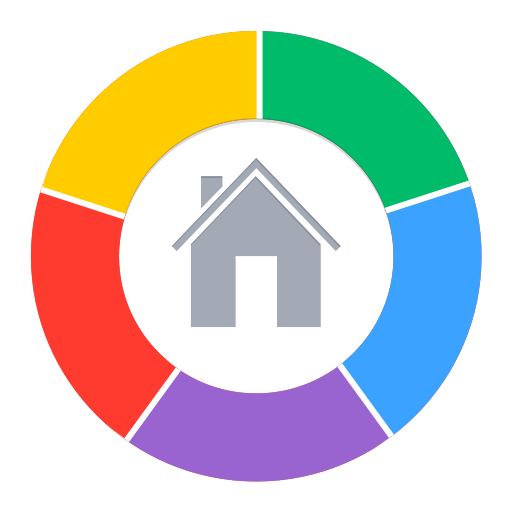
Simple Home Budget Lite A stripped-down budget tracker Simple Home Budget Lite is the free edition of the Simple Home Budget family. As the name suggests, it aims to keep things minimal: track income, log expenses, and see where the money goes. It doesn’t try to look like a professional accounting system; instead, it focuses on day-to-day household budgeting with an easy-to-follow interface.

Alzex Personal Finance Free A modern-looking free finance app Alzex Personal Finance Free is the entry-level edition of the Alzex family. It doesn’t pretend to be a full accounting system — instead, it focuses on being approachable and easy to use. What catches the eye right away is the interface: bright charts, clear categories, and dashboards that feel closer to a consumer app than a traditional bookkeeping program.

AceMoney Lite A free but capable money manager AceMoney Lite is the no-cost edition of the popular AceMoney software. It’s a simplified version, but not too stripped down — the essentials for personal finance are all there. The program is aimed at people who just want to keep household money under control without learning accounting or paying for a full license.
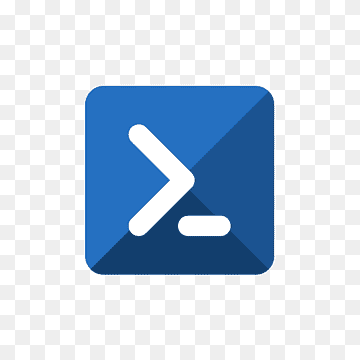
Skrooge (Windows port) From KDE roots to Windows Skrooge started life in the KDE world — mostly for Linux users who wanted a strong personal finance tool. Over time, some in the community brought it over to Windows, so now the same feature set is available on another platform. The port doesn’t strip anything away: accounts, reports, budgets, investments — it’s all still there.

Grisbi A long-running project with French roots Grisbi isn’t new software. It started in France years ago and slowly built up a loyal base of users who wanted a no-nonsense way to manage money. It never tried to be glossy or “modern app store” friendly. Instead, it kept to a clear idea: provide a tool that households, freelancers, or even small associations can rely on to keep their accounts straight.

KMyMoney (Windows port) From Linux roots to Windows desktops KMyMoney was originally written for the KDE desktop, a project born in the Linux world. Over the years, it gained a reputation as a reliable open-source finance manager, and eventually a Windows port appeared. Thanks to that effort, the program reached a much wider audience. It keeps the strengths of the Linux version — structured data, careful accounting, stability — but makes them available on a platform many home users and freelance

AceMoney Lite A free but capable money manager AceMoney Lite is the no-cost edition of the popular AceMoney software. It’s a simplified version, but not too stripped down — the essentials for personal finance are all there. The program is aimed at people who just want to keep household money under control without learning accounting or paying for a full license.

HomeBank Why this old name still comes up HomeBank has been around for years — long enough to quietly earn trust among people who just want to see where the money goes without picking up accounting jargon. It is small, quick to start, a bit old-school in looks, and that’s partly the charm: instead of chasing trends, it focuses on everyday budgeting that actually helps. For those who prefer local files over web dashboards, this approach feels safe and predictable.

GnuCash A long-standing open-source project When people talk about free tools for personal finance, GnuCash almost always comes up. It’s not new — the project started in the late 1990s, long before online banking apps became normal — and maybe that’s why it feels a little different from modern web platforms. Instead of pushing data into a cloud service, GnuCash works entirely on a local computer. Some see this as old-fashioned, but many prefer it, because their financial records stay in their ha